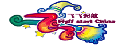|
阅读:1543回复:3
用FLYff ResEditor 打开端中的data.res与dataSub2.res提示应用程序中发生了无法处...
用FLYff ResEditor 打开端中的data.res与dataSub2.res提示应用程序中发生了无法处理的异常····索引超过了数组界限
下面详细信息是 有关调用实时(JIT)调试而不是此对话框的详细信息, 请参见此消息的结尾。 ************** 异常文本 ************** System.IndexOutOfRangeException: 索引超出了数组界限。 在 a..ctor(String A_0) 在 c.s(Object A_0, EventArgs A_1) 在 System.Windows.Forms.ToolStripItem.RaiseEvent(Object key, EventArgs e) 在 System.Windows.Forms.ToolStripMenuItem.OnClick(EventArgs e) 在 System.Windows.Forms.ToolStripItem.HandleClick(EventArgs e) 在 System.Windows.Forms.ToolStripItem.HandleMouseUp(MouseEventArgs e) 在 System.Windows.Forms.ToolStripItem.FireEventInteractive(EventArgs e, ToolStripItemEventType met) 在 System.Windows.Forms.ToolStripItem.FireEvent(EventArgs e, ToolStripItemEventType met) 在 System.Windows.Forms.ToolStrip.OnMouseUp(MouseEventArgs mea) 在 System.Windows.Forms.ToolStripDropDown.OnMouseUp(MouseEventArgs mea) 在 System.Windows.Forms.Control.WmMouseUp(Message& m, MouseButtons button, Int32 clicks) 在 System.Windows.Forms.Control.WndProc(Message& m) 在 System.Windows.Forms.ScrollableControl.WndProc(Message& m) 在 System.Windows.Forms.ToolStrip.WndProc(Message& m) 在 System.Windows.Forms.ToolStripDropDown.WndProc(Message& m) 在 System.Windows.Forms.Control.ControlNativeWindow.OnMessage(Message& m) 在 System.Windows.Forms.Control.ControlNativeWindow.WndProc(Message& m) 在 System.Windows.Forms.NativeWindow.Callback(IntPtr hWnd, Int32 msg, IntPtr wparam, IntPtr lparam) ************** 已加载的程序集 ************** mscorlib 程序集版本: 2.0.0.0 Win32 版本: 2.0.50727.3655 (GDR.050727-3600) 基本代码: file:///c:/WINDOWS/Microsoft.NET/Framework/v2.0.50727/mscorlib.dll ---------------------------------------- mscorlib.resources 程序集版本: 2.0.0.0 Win32 版本: 2.0.50727.3655 (GDR.050727-3600) 基本代码: file:///c:/WINDOWS/Microsoft.NET/Framework/v2.0.50727/mscorlib.dll ---------------------------------------- Flyff ResEditor 程序集版本: 1.0.0.0 Win32 版本: 1.0.0.0 基本代码: file:///C:/DOCUME~1/ADMINI~1/LOCALS~1/Temp/Rar$EX10.906/Flyff%20ResEditor.exe ---------------------------------------- System.Windows.Forms 程序集版本: 2.0.0.0 Win32 版本: 2.0.50727.3645 (GDR.050727-3600) 基本代码: file:///C:/windows/assembly/GAC_MSIL/System.Windows.Forms/2.0.0.0__b77a5c561934e089/System.Windows.Forms.dll ---------------------------------------- System 程序集版本: 2.0.0.0 Win32 版本: 2.0.50727.3644 (GDR.050727-3600) 基本代码: file:///C:/windows/assembly/GAC_MSIL/System/2.0.0.0__b77a5c561934e089/System.dll ---------------------------------------- System.Drawing 程序集版本: 2.0.0.0 Win32 版本: 2.0.50727.3644 (GDR.050727-3600) 基本代码: file:///C:/windows/assembly/GAC_MSIL/System.Drawing/2.0.0.0__b03f5f7f11d50a3a/System.Drawing.dll ---------------------------------------- System.Windows.Forms.resources 程序集版本: 2.0.0.0 Win32 版本: 2.0.50727.42 (RTM.050727-4200) 基本代码: file:///C:/windows/assembly/GAC_MSIL/System.Windows.Forms.resources/2.0.0.0_zh-CHS_b77a5c561934e089/System.Windows.Forms.resources.dll ---------------------------------------- ************** JIT 调试 ************** 要启用实时(JIT)调试, 该应用程序或计算机的 .config 文件(machine.config)的 system.windows.forms 节中必须设置 jitDebugging 值。 编译应用程序时还必须启用 调试。 例如: <configuration> <system.windows.forms jitDebugging="true" /> </configuration> 启用 JIT 调试后,任何无法处理的异常 都将被发送到在此计算机上注册的 JIT 调试器, 而不是由此对话框处理。 大神们这是什么情况,求解释 |
|
100% |
|
沙发#
发布于:2014-03-15 15:33
文件为非标准Res文件
|
|
|
板凳#
发布于:2014-03-15 20:13
找修改算法的人就能解开啊
|
|
|
地板#
发布于:2014-03-15 20:13
找修改算法的人就能解开啊
|
|