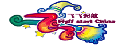|
阅读:2887回复:4
[飞飞架设]使用DyoManager移动NPC——来源于网络Guide Legends:
Red = NPC Name 红色=NPC名称 Blue = X Position 蓝色= X位置 Yellow = Y Position 黄色= Y位置 Green = Z Position 绿色= Z位置 You will need to go in your flyff world then go to the place where you want to move the NPC.Then press 9 in your keyboard. 您需要在您的飞飞游戏里,到你要移动NPC的位置,在键盘上按9。 (估计是为了获取坐标,使用/position命令在游戏里获取当前坐标即可) after that open flyff folder then search for Position.txt there. 打开飞飞文件夹,然后找到Position.txt。 Open it and you will see the X position and Z position of the place where you want to move the npc. 打开它,你将看到你要移动的NPC的位置的X和Z的坐标。 Example:例如: Position.txt Position.txt Code:代码: Pos Pos x = 6969.282715 , z = 3347.721680名次名次X = 6969.282715,Z = 3347.721680 Now Open Dyo Manager. 现在打开DYO Manager。 Then Click File -> Search a .dyo file in your Resource -> World Folder. 然后点击文件 - >在你的资源文件中搜索一个DYO文件 - >世界文件夹。 Example:例如: Code:代码: D:\Downloads\v16\V16 Ready Files\Resource\World\WdMadrigal\WdMadrigal.dyo D:\下载\ V16 \ V16准备文件\资源\世界\ WdMadrigal \ WdMadrigal.dyo Now i will move NPC Isruel for an Example: 现在我会以NPC Isruel为例: Original Position of the NPC! 原NPC的位置! 
You need to replace the Blue Shaded and Green Shaded text with the x & z position in the Position.txt in your flyff folder. 你需要替换你的flyff folder文件夹中的Position.txt 文件中蓝色和绿色阴影文字表示的X&Z坐标。 Example:例如: Replaced Position's of NPC! 取代NPC的位置! 
After Replacing Just save it in your Resource -> World -> WdMadrigal Folder or w/e folder -> WdMadrigal.dyo or any dyo you used xD 之后只需更换保存在你的Resource - >World - > WdMadrigal文件夹或W / E文件夹 - > WdMadrigal.dyo或任何您正在使用的DYO文件。 In-Game Screenshot! 在游戏中截图! Spoiler : 尾翼 : 
Hope this helps you 希望这可以帮助您 
源地址图片丢失,没办法自己打开看吧。 下面是用dyo工具打开后的例子:(个人翻译的不对的地方请指正,最后附上原文) -Explanation- Let's take a look at the first block(this could be different on yours): 5 对象类型(NPC为5) 179.9087 NPC方向 0 下面3个为xyz轴角度一般为0 0 0 3344.027 标识NPC位置的xyz坐标 146.9564 Y是高度 2071.1 1 下面是xyz的比例 1 1 5 设置AI(NPC为5) 234 模型ID -1 未知(NPC设为-1) 0 来自AI类型:0是不可动、中立 2 未知(NPC设为2) MaDa_Boneper NPC名字(character.inc可以查看修改) 1 下面两个未知第一个设置为1第二个为0 0 --------------- 分隔线必须有 原文解释: So the first part that says 5 is object type. 5 is mover(NPC/MOB). The second part is the Y Rotation Angle. The next three parts are the XYZ Axis Angles. These are usually left blank. Next three parts after Angles are Position XYZ. Keep in mind that Y is height instead of Z. Next three parts after Position is XYZ scale. Next is Set AI. NPCs are set as Pet which is 5. After that comes Model ID. Next is an unknown int that when on NPCs is set to -1. After that comes AI Type where 0 is non-moving, neutral. Next is another unknown which is set to 2 on NPCs. Next is the name of the NPC. To see what name an NPC has, you can check either in character.inc or the dialog files. Next two are unknowns where the first is set to 1 and the second to 2 on NPCs. Last is a separator necessary for the writer. NOTE! The last line of the the whole thing MUST be a object type which is set to -1! |
|
100% |
|
沙发#
发布于:2011-08-30 16:00
 |
|
|
板凳#
发布于:2011-08-15 21:21
 我也看不懂 我也看不懂 |
|
|
地板#
发布于:2011-08-03 03:59
看不懂啊
 |
|
|
4楼#
发布于:2011-08-02 23:49
你能写明白点吗
 |
|